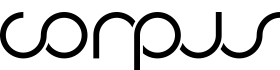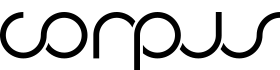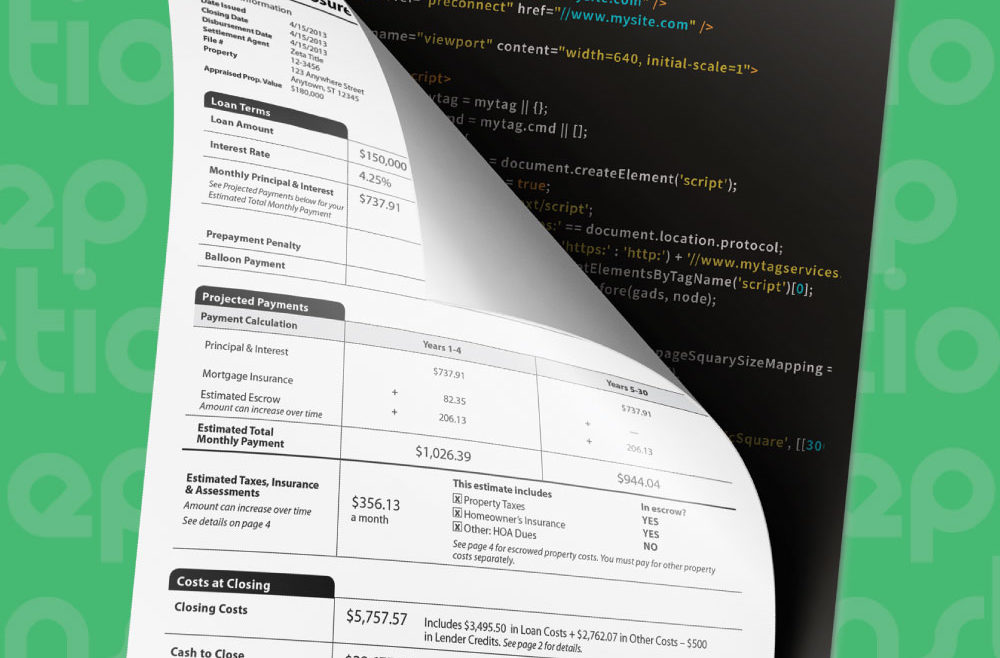Document Storage and Management in Actionstep
Document Storage and Management in Actionstep https://www.ettingerconsulting.com/wp-content/uploads/2019/10/Work-on-the-Go-Blog-Post-Actionstep-Ettinger-Consulting-TimeMatter-Legal-Software-Workflow-Law-Firm-John-Rehbein-Beth-Etthinger.jpg 1000 1000 Ettinger Tech, LLC https://secure.gravatar.com/avatar/be23656be0f62dbd15a03b9008eb7ed1?s=96&d=mm&r=gPeople always ask if Actionstep Legal Software stores documents or only links to them.
Actionstep stores your documents allowing you to access them on any device, in any location, at any time and all you need is an internet connection.
The workflow storage system inside of Actionstep is a drag-and-drop tool making managing your documents easy. They also are fully integrated with Outlook, Word, Excel, and PowerPoint.
Actionstep also stores your data and documents in several locations around the world so you never lose your information. They use bank-grade security, keeping your files encrypted and custom permissions ensure that documents can only be viewed by whom you choose.
Now’s your chance. We always offer free Webinars to show you the benefits of Actionstep.
Register Today!
Attendance is limited to 20 participants per webinar.